Tachyon Assembler Workbench
Demonstration Download
Requirements
- Windows 95, Windows 98, Windows NT 4.0, Windows 2000 or Windows XP
- 5MB of disk space for the Tachyon Assembler Workbench
- 24MB of disk space Tachyon Un-Xmit GUI support files
Installation Instructions
- Download snjrt.exe
and run it to install the required support files for the Tachyon Un-Xmit GUI.
The file is 7.0 Megabytes.
Note: you can skip this step if you do not want to try the GUI at this time.
You can downalod and install it later to enable the GUI.
- Download tachyon.exe
and run it to install the Tachyon Assembler Workbench components,
including the Tachyon 390 Cross Assembler,
the Tachyon File Tools,
and the Tachyon Operating System.
The file is 3.5 Megabytes.
- Verify the installation using the instructions for
the Tachyon 390 Cross Assembler,
the Tachyon File Tools and
the Tachyon Operating System.
These instructions are also in the readme files
installed with the products.
- To set up the software for use on your own programs, follow the
instructions in the Tachyon 390 Cross Assembler and Tachyon z/Assembler User’s Guide,
the Tachyon File Tools User’s Guide
and the Tachyon Operating System User’s Guide.
These guides are also included in the archive.
- To obtain a full free trial license, follow the instructions
included with the demonstration software.
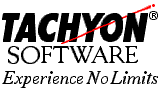 E-mail: info@tachyonsoft.com
E-mail: info@tachyonsoft.com
Voice: +1-303-722-1341 Fax: +1-303-991-6235
Trademark acknowledgments
© Copyright 1996-2007 Tachyon Software® LLC.
Last modified on April 30, 2006
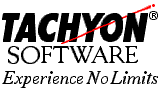 E-mail: info@tachyonsoft.com
E-mail: info@tachyonsoft.com